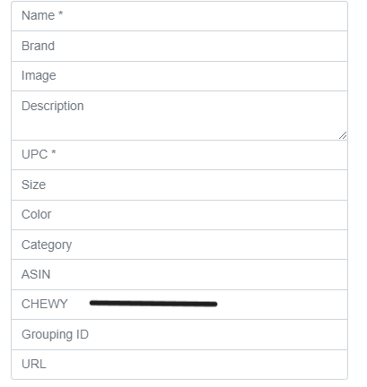How do I add a Chewy ID to a product?
Chewy ID
To set up Chewy ID:
- Log in to your dashboard
- Scroll down to My Products
- Enter UPC in the search bar
- Click the pencil icon in the top left corner of product
- Add Chewy ID number in correct field
- Click Save