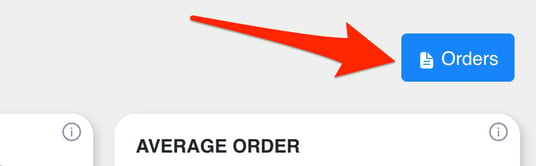How do I access web-based Order Data and my order reports?
You can access your order page from within your Shoppable account, by following these steps...
1. Login to your Shoppable license account here.
2. You can access your order page from within your Shoppable account, by clicking on "Reports" in the left navigation.

3. On the top right-hand side of the next page you will see a button called "Orders". Click on that to load the Orders page. Note, for privacy compliance we do not include Personally Identifiable Information (PII) here. Full order details including PII are only available through Shoppable's Order Data API.