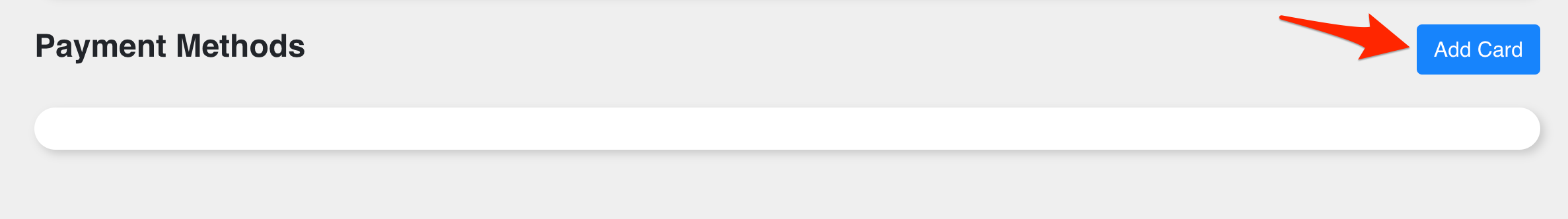How do I add a credit card to my account to pay?
Step 1: Login at ...
Step 1: Login at https://app.shoppable.com/
Step 2: Mouse over your profile or logo image on the top right-hand side.
Step 3: Click "Account"
Step 4: Scroll down to "Payment Methods" and click "Add Card"